
Is your email backed up? Are all your company documents backed up?
- What would happen if someone accidentally or intentionally deleted all their emails and walked out the door?
- What would happen if a cyber criminal hacked your system and encrypted all you company files and documents?
Why You Need O365 Backup!
There’s a common misconception among users that backup isn’t necessary for their data because it exists in the cloud. However, this is belief is misplaced. Cloud applications are just as vulnerable to data loss as on-premise apps.
Why?
Because the #1 cause of data loss is human error. People delete stuff, open phishing emails, accidentally download malware, and more. Cloud vendors are unable to distinguish if certain user actions are done in error or deliberately.
“With approximately 85 percent of a company’s intellectual property flowing through Outlook, it’s important for us to be able to provide the same backup potential that we could elsewhere in the cloud.” – Frank M. DeBenedetto, Two River Technology Group
Relying on Microsoft to protect your 365 data does not provide you with complete protection. They are only responsible for securing your IT infrastructure, not your data from accidental loss.
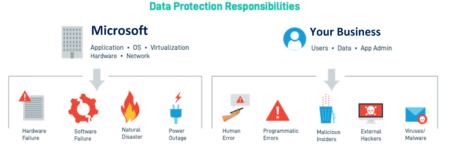
Microsoft is not liable for Data Loss due to:
- Encrypted data as a result of cyber breaches
- Human error (accidental deletion)
- Cancelled licenses (data created by ex employees)
- App outages
Without additional backups in place you are at risk of losing precious data in the blink of an eye.
Introducing our Office 365 Backup Solution
Fast & Effortless Restore
 One-click restore means we are able to easily avoid business downtime. Quickly identify and recover individual items or entire folders without overwriting existing files.
One-click restore means we are able to easily avoid business downtime. Quickly identify and recover individual items or entire folders without overwriting existing files.
- Quick and Painless Restore and Export: O365 Protection’s revamped architecture means data export and restore times have improved dramatically, making us the fastest backup and recovery solution.
- Non-destructive Restore: Restore data without overwriting existing emails, files or site collections targeted at the same URL.
- Item level restore: Retrieve data in the original format with file and label structure maintained in the backup.
- Retain user data: Save money and effort by automatically holding inactive users’ data after their Office 365 license is deleted.
- No overwrites: Prevent data overwrites and differentiate restored data from current Exchange, OneDrive, and Sharepoint production data for added protection.
- Advanced search capabilities: Easily find data with the advanced search option and restore individual items or entire folders.
Security & Reporting
Balance security and transparency with powerful security controls and robust user lifecycle management. Protect valuable business data from accidents or malicious acts.
- Custom Data Retention: Infinite retention of data to meet any industry-specific compliance regulations.
- Security and compliance: O365 Protection backs up data in compliance with Service Organization Control (SOC 1/ SSAE 16 and SOC 2) reporting standards, GDPR and supports HIPAA compliance needs.
- Activity log: Maintain a detailed record of all administrator and user actions.
If you would like to find out more please contact us